You can set alerts to notify you when parts become available or when previously stocked suppliers are low in stock, and when parts have increased/decreased in price. To start, click on the blue 'Set Alert' button from the top-right side of a Part Details results page.
Inventory Alert
Inventory Alert can be used to alert you when a part's inventory levels are either above, below, or equal to an entered quantity from a selected distributor. Click on +Add Another Inventory Alert to be reminded of additional quantities.
Pricing Alert
Pricing Alert will notify you when a part's price either increases or decreases to a predefined amount for a predefined unit amount. Click on +Add Another Pricing Alert to be reminded of additional price changes.
Configuring your Alerts
You can check/uncheck which type of alert you want to be enabled.
- Keep both Inventory Alert and Pricing Alert checked if you want alerts about changes to price and inventory
- Must have at least one of type alert checked at all times.
The system will give you the option to configure alerts to trigger if alternate parts meet your requirements.
- This option can be disabled/enabled at any time
- This can be selected/deselected for the individual alternate parts you would like to be notified about.
- The system will generate a warning notification if you've set up a duplicate alert on an existing alternate part
- Persistent attempts will eventually overwrite the original alert settings
- You'll be able to add up to 10 alternates available for a given part
Please see below for an example of a configured part's Alert Settings:
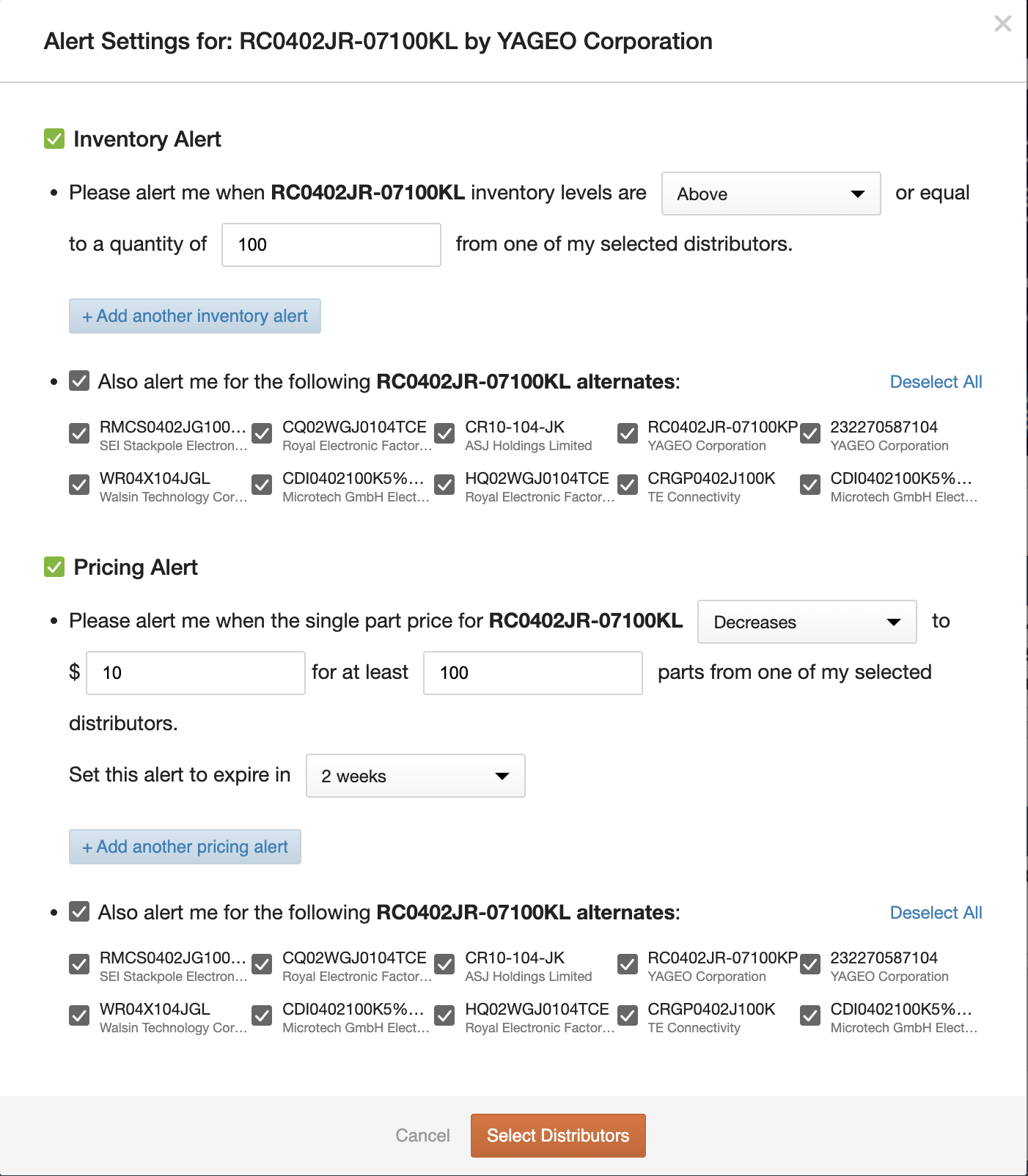
Clicking the 'Select Distributors' button will then allow you to choose which distributors you would like alerts for that match your preferences.
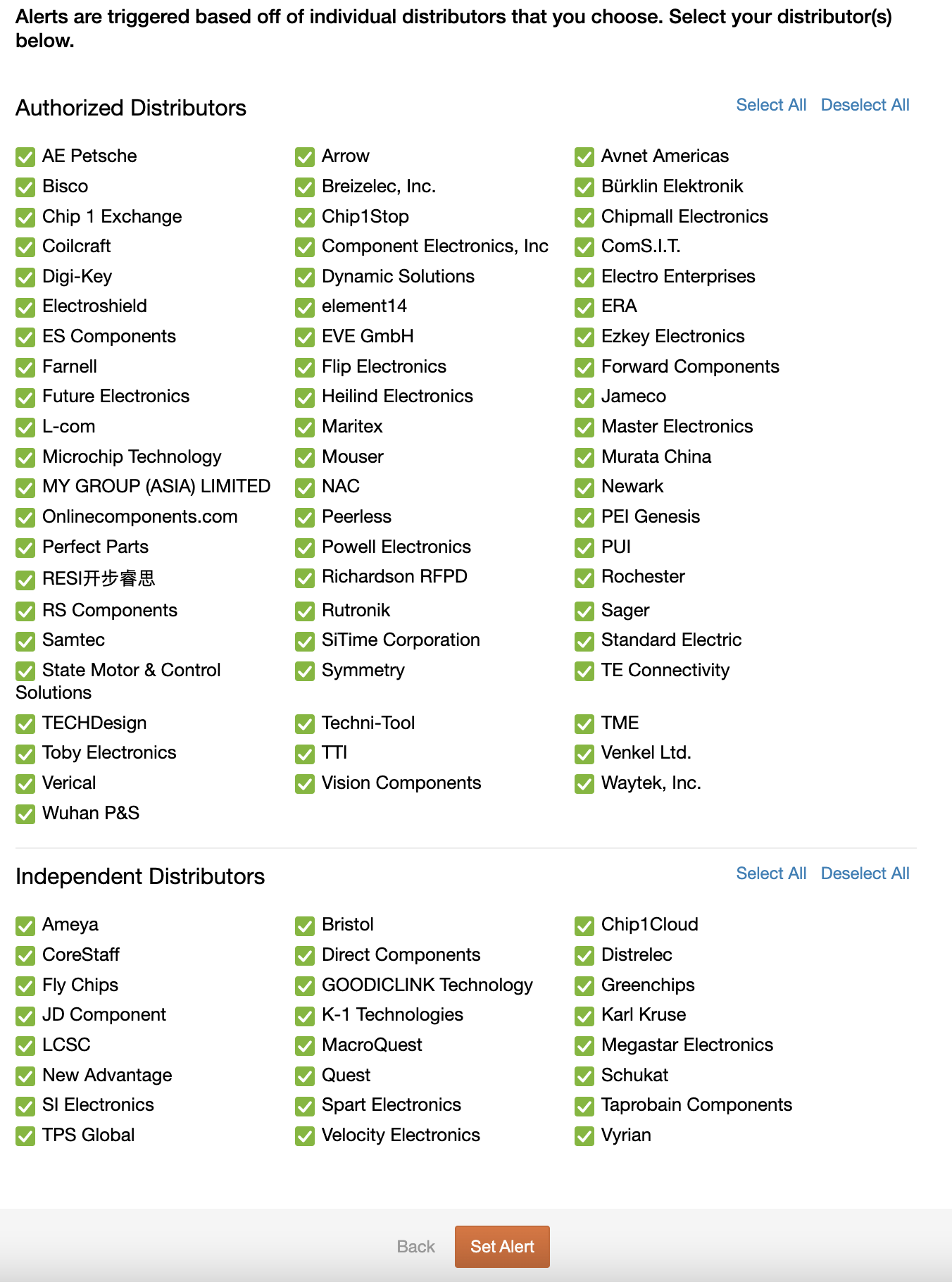
Clicking 'Set Alert' will confirm and activate your alert.
You can manage your list of alerts by clicking on Alerts on the top toolbar. On the Alerts Summary and Filters page, you can export, edit or remove your alerts.
Please note that Findchips triggers alerts every 6-8 hours.